Keeping pace with the IT space
Information communication technology (ICT) is a fast moving and evolving space. So, let’s have a look at what has been happening in our schools and what is on the horizon.
Program Kaartdijin
Many of you would be familiar with Program Kaartdijin or the Kaartdijin Solution and if you’re not, it is likely you soon will be.
Program Kaartdijin is replacing the current student information system (SIS) application in schools, SIS Classic, as SIS is no longer fit for purpose.
The roll out of Program Kaartdijin is well under way with over 400 schools having transitioned or transitioning to Phase 1 (the Interim Solution).
This first stage includes most Compass functions and partial integration with Department of Education (DoE) systems. Phase 2 (the Full Kaartdijin Solution) delivers the remaining functionality, including finance functions through TechnologyOne and incorporates full integration with DoE systems. This second and final phase will start to roll out from Semester 2, 2025 in selected pilot schools.
We have heard from members, particularly those in schools using SEQTA, about the difficulty of transferring programs and planning across to the new Compass platform.
The Compass Learning Management System module, Learning Tasks, is not part of the original Kaartdijin Solution but after having raised concerns about an increased workload, the Kaartdijin team are working with SEQTA schools to help them determine the best option for learning management that will allow for teaching resources to be exported from SEQTA for continued use.
It is important to note that there is no end or cessation date for SEQTA at this stage. This means, schools do not need to immediately transfer planning documents to Compass as they transition through Phase 1 (Kaartdijin Solution).
Personal devices
Whilst technology is designed to make our lives easier and more convenient, it is important to think about what data you are storing and accessing on your own devices.
There is absolutely no requirement to have DoE apps or to access DoE platforms on your own devices and in fact, we would strongly recommend you don’t. This protects both yourself as an employee and the privacy of the data being accessed.
With the roll out of Program Kaartdijin and the fact that it is web-based technology, it is a timely reminder to think about data privacy and good governance practices when using your own personal device.
This extends to other applications, of which we know there are many being used in schools. Let’s take SeeSaw as an example.
Although a convenient way to share the learning process, did you know that, by default, data on the SeeSaw platform is stored in the United States?
Even if you have purchased Seesaw and opted to store data in Australia, “like all other US-based cloud service providers, we need to store/process some data in the US to provide access to our platform” (Source: SeeSaw Data Privacy and Safety).
And further, please don’t use your personal devices, particularly your mobile phones, to take photos of students.
Whilst it may be more convenient and easier to snap a quick photo on your phone to upload as evidence of learning, DoE employees need to be mindful of and adhere to legislation and Code of Conduct requirements. Also, a reminder of the DoE’s third-party application catalogue: bit.ly/3ENvgQl. This document outlines the requirements for consent when students use third party apps which store data overseas.
Generative AI
Generative artificial intelligence (AI) can create new content, including text, images, audio and video, that closely resembles human creations. It excels at identifying patterns in video, audio, text, or images and replicates them when generating new content.
It is important to exercise your professional judgement to review generative AI content for potential bias, misinformation or inappropriate content and to evaluate the software’s accuracy and reliability.
Generative AI should be used solely in ways that safeguard personal information. The sharing of personal data in systems not covered by the DoE’s governance is not supported.
Employees should never publish or disclose personal or identifying information of the DoE, schools, staff, parents or students.
This includes comments when writing student reports. It is all too easy to ask ChatGPT or the like to write or re-word comments, but staff must ensure they are not disclosing personal or identifying information.
Additional information about the use of generative AI technologies can be found after logging into IKON and visiting its updated advice on using generative AI technologies.
Generative AI pilot in schools
The Australian and Western Australian governments are co-funding an AI in education pilot program to reduce teacher workloads in WA.
The $4.7 million initiative is using eight WA schools to test generative AI in reducing lesson planning time so teachers can spend more time in the classroom and less time on admin tasks.
Designed with safeguards in place to prevent the sharing of personally identifiable information, pilot schools are using the AI platform to develop and edit lesson plans using School Curriculum and Standards Authority curriculum materials.
Data is restricted to the DoE Microsoft domain and is not open to the web, ensuring data privacy and security. Everything that is being developed is with a focus on workload reduction.
Multi-factor authentication
From the end of Term 2, school staff accessing Microsoft products from outside the DoE network need to use multi-factor authentication (MFA) to verify their identity.
This will increase the department’s security. You won’t need to verify your identity using MFA when you are at school and connected to the school network.
10-minute sleep mode
Members have been highlighting that devices enter sleep mode after 10 minutes. This is nothing new and has been in place for a few years now.
With most of our daily work, whether teachers or school leaders, now reliant on IT, this is becoming an ever-increasing source of frustration and annoyance, particularly when classroom lessons are incorporating technology.
This has led to many schools downloading creative apps and software such as Caffeine to prevent this from happening.
Whilst more convenient, the purpose and main reason behind the 10-minute sleep mode time is for security. This auto-locking after a period of inactivity mechanism or if the computer is left unattended, helps protect sensitive or confidential information by reducing the risks from insider threats or opportunistic access. So, if you walk away from your computer, after 10 minutes, a password is once again required. All staff need to remember that they are held accountable for any activity that takes place using their credentials.
We are working with the DoE to ascertain a workable solution.
Social media ban
The Online Safety Amendment (Social Media Minimum Age) Bill 2024 amends the Online Safety Act 2021 and requires age-restricted social media platforms to take reasonable steps to prevent Australians under 16 years from having accounts on their platforms.
Social media platforms operating in Australia have 12 months to develop and roll out systems to enforce the age restrictions, which are expected to be in place by the end of 2025.
Work is underway to determine how this will be managed in our schools, with details and directions being driven from the federal government.
A communication process will be developed around the middle of this year to inform and assist schools to prepare for any changes that will be needed.
With the rise of data breaches, it is a timely reminder to protect yourself and the data you have access too. What steps will you take and what current practices will you alter or change?

By Natalie Blewitt
Senior Vice President